Table of Contents
If you’re anything like me, the thought of losing internet connection sends chills down your spine. With a busy family of five – including three gadget-obsessed kids who simultaneously stream Netflix, battle it out on PS5 and Xbox, and browse endlessly on their phones – reliable Wi-Fi isn’t a luxury, it’s a necessity. After extensive use, here’s my honest TP-Link TL-MR105 review.
First Impressions (Because Looks Matter!)
Straight out of the box, the TL-MR105 surprised me with its sleek, compact design—perfect for discreet home placement without causing aesthetic chaos. It has a modern vibe with clean lines and a neutral colour that blends nicely into the background (ideal when you’re dodging clutter caused by teenagers!). Just remember, it’s white, so steer clear of messy snack zones or risk regular wipe-downs.
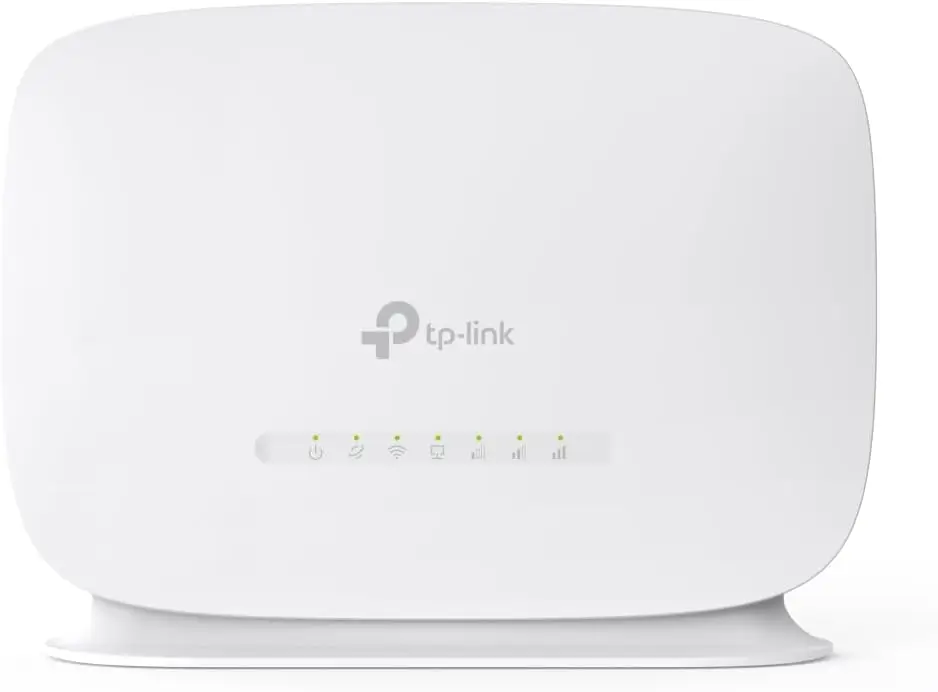
Setup Simplicity: Plug, Play, and Away You Go!
Honestly, setting this up was so easy that even my technophobe uncle could do it without calling for help. Insert your nano-SIM, plug it into the mains, and voilà—you’re online faster than your kids can ask, “What’s the Wi-Fi password again?”
- Tip: The default login details are printed at the bottom, but to save your eyesight, the TP-Link TL-MR105 default password is usually “admin”. Change this quickly unless you want neighbours joining your Netflix marathon!
Performance: Connectivity for the Whole Family
One major reason I chose this router was its capability to reliably connect up to 32 devices simultaneously—a lifesaver during the evening gadget rush in my household. The Wi-Fi range is impressive, effortlessly covering our home without additional boosters.
Key Performance Highlights:
- Speed: Up to 300Mbps handles streaming videos, multiplayer gaming, and heavy multitasking smoothly—even with PS5, Xbox, and multiple smartphones in use simultaneously.
- Connectivity: It’s a Cat4 LTE router, meaning it connects to one frequency at a time. However, a neat trick: manually selecting bands in the settings can seriously boost your speed—a feature many other routers simply don’t offer!
- Reliability: We rarely experience dropped signals, even during peak usage hours, though occasional slowdowns from 4G network congestion do happen.
Tech Talk: Advanced Features for Geeks and the Curious
For tech enthusiasts, the TP-Link TL-MR105 Cat4 Router 4G offers some intriguing extras:
- Customisable parental controls (perfect for managing kids’ screen time)
- LED controls for subtle placement
- Cloud access for easy remote management
- External antenna ports if you’re battling tricky reception spots
It’s worth noting that the TP-Link TL-MR105, a 4G LTE router, does not support bridge mode. It’s designed as a standalone router, not for bridging with other devices. This makes it an ideal all-in-one solution rather than a component in a more complex network setup.
Extra Insights for Savvy Buyers
Ideal for Flexible Living Situations
This router has been particularly handy for our family as we anticipate moving soon. Rather than getting tied down with lengthy broadband contracts, using a 4G LTE router has given us the flexibility and mobility we need. Whether you’re renting, frequently relocating, or simply avoiding long-term commitments, the TL-MR105 is a fantastic choice.
Data Plans and SIM Selection
Choosing the right SIM card plan is crucial. Opt for unlimited or high-data packages if your family streams or games extensively. Data-only plans are optimal, although they might seem pricier upfront compared to bundled packages. Avoid plans that combine extensive calls and texts, as the TP-Link TL-MR105 supports limited SMS functionality and no call capabilities.
Signal Strength and Band Management
The router’s manual band selection feature has been a pleasant surprise. Network providers often default to congested bands, impacting your speed. Manually choosing less crowded bands significantly enhances performance, ensuring your family experiences fewer buffering frustrations.
Temperature and Placement Considerations
One less obvious but important point: the TL-MR105 runs relatively cool compared to many routers I’ve previously owned, even during intense simultaneous usage. Its white casing also helps reflect heat if you’re placing it near sunny windows for optimal 4G reception. Just ensure you have an adequate power source nearby, as the provided cable might be slightly shorter than preferred for high placement.
Value for Money: Wallet-Friendly, Yet Powerful
Whether you’re budgeting for a busy household or looking to escape broadband contracts, this router delivers exceptional value at less than £50. Sure, it’s not fibre-optic fast, but it’s ideal for budget-conscious families needing flexibility and reliable connectivity.

Pros & Cons at a Glance
Pros:
- Easy plug-and-play setup
- Supports up to 32 devices simultaneously
- Solid Wi-Fi range and consistent speeds
- Manual band selection boosts connectivity
- Excellent value for money
Cons:
- Limited by 4G network congestion at peak times
- Basic SMS functionality
- No voice call capability
- No support for bridge mode
FAQ: Everything You Wanted to Know (and some things you didn’t!)
Can the TP-Link TL-MR105 handle gaming and HD streaming?
Absolutely. We’ve successfully streamed HD content and enjoyed gaming sessions simultaneously without noticeable lag.
What’s the TP-Link TL-MR105 default password?
Usually, it’s “admin”. Change this right away to secure your network.
How is the Wi-Fi range and connectivity?
Fantastic for average-sized homes. External antennas can help boost the signal in trickier spots.
Is it easy to install TP-Link TL-MR105?
Exceptionally easy. Plug-and-play simplicity makes it perfect even if you’re not technically inclined.
Does it support SMS messaging?
Yes, but it’s basic – you need to log into the router’s admin page to check texts.
How much does a TP-Link TL-MR105 cost?
At the time of this review the discounted price on Amazon is only £42.99
Final Verdict: Is TP-Link TL-MR105 Worth Buying?
After extensive use in my busy household, I confidently say: Yes! If you’re after affordable, reliable Wi-Fi with advanced features appealing to both casual and tech-savvy users, this TP-Link TL-MR105 review wholeheartedly recommends this little Wi-Fi wizard. Perfect for families like mine juggling multiple devices without skipping a beat.
Ready to escape broadband contracts and enjoy hassle-free internet?
Check the TP-Link TL-MR105 on Amazon and embrace seamless connectivity today!*
This review contains affiliate links. When you order through these links, we may earn a commission at no additional cost to you. Your purchase through these links supports this content creation.



Comments are closed